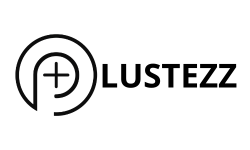Ads
Excel Specialization Certificate from Coursera: Completed an intensive Excel course focusing on advanced functions such as pivot tables, Vlookup, and data sorting to enhance data analysis and reporting abilities.
4. Showcase your accomplishments. In addition to detailing your Excel abilities, it’s beneficial to emphasize any notable accomplishments you’ve achieved using Excel. This may include projects you’ve worked on, reports you’ve generated, or efficiency improvements you’ve implemented through Excel. Employers appreciate seeing tangible results from your Excel skills. In your resume, you could highlight your achievements with Excel by stating: “Led a team in implementing an Excel-based data tracking system that increased efficiency by 30%.”
5. Use specific keywords in your resume. Many employers use applicant tracking systems (ATS) to scan resumes for specific keywords related to Excel proficiency. To ensure that your resume gets past these systems, include relevant keywords such as “Microsoft Excel,” “data analysis,” “spreadsheet creation,” and any specific functions or tools you’re familiar with. By incorporating these keywords, you increase your chances of your resume being seen by hiring managers.
6. Customize your resume for each job application. Tailoring your resume to each job opportunity is crucial, especially when highlighting your Excel abilities. Review the job description and requirements to identify the specific Excel skills and experience the employer is seeking. Then, adjust your resume to align with those qualifications, emphasizing the most relevant Excel abilities for each application. By customizing your resume, you demonstrate to employers that you have the exact skills they’re looking for.
In summary, showcasing your Excel abilities on your resume is essential for standing out to potential employers. By including a detailed skills section, providing examples of your experience, listing relevant Excel courses, highlighting achievements, using keywords, and customizing your resume for each job application, you can effectively demonstrate your proficiency with Excel and increase your chances of landing your desired position. Remember to continuously update and refine your resume to reflect your evolving Excel skills and experience. With these strategies in place, you’ll significantly boost your chances of impressing hiring managers and securing the job opportunity you desire.
In conclusion, building on your Excel abilities will not only make prospective employers take notice but will also elevate your professional capabilities. Take the time to not only learn new techniques and functions but to also showcase your proficiency in a way that sets you apart in the job market. By highlighting your Excel skills on your resume, you position yourself as a valuable asset to any organization seeking someone with strong data analysis and reporting abilities. Harness the power of Excel to elevate your career prospects and open up new opportunities for growth and advancement.